
How to Transfer Bitcoins a Simple Guide
Sending Bitcoin is a lot like sending a digital package. You need the right address for the recipient, you need to decide how much you're sending, and you have to pay the "postage"—the network fee—to get it there. When you hit send, you're telling the entire global Bitcoin network that ownership of those coins now belongs to someone else. It's a permanent change.
Your Guide to Sending Bitcoin Confidently
Before you make your first transfer, it helps to understand what’s happening behind the scenes. Unlike a bank transfer where a central company moves money between accounts, a Bitcoin transaction is a public announcement. You’re essentially broadcasting an update to a massive, shared spreadsheet—the blockchain—that everyone can see but no one can go back and edit.
This whole process hinges on a few key pieces of information you'll need for every single transaction.
The Key Concepts Behind Every Transfer
Let's quickly break down the essentials. Getting these right is non-negotiable for a safe transfer.
- Bitcoin Address: Think of this as your crypto bank account number. It's a long string of letters and numbers that tells the network where to send the funds. It’s perfectly safe to share your address when you want to get paid.
- Private Key: This is the secret password that proves you own the Bitcoin associated with your address. You use it to digitally "sign" and authorize any transaction you send. Never, ever share your private key with anyone.
- The Blockchain: This is the public, unchangeable record of every Bitcoin transaction ever made. Once your transfer is confirmed and added to the blockchain, it's set in stone.
Getting a handle on these basics is the first real step. If you're still new to this, brushing up on concepts like What Is Cryptocurrency can give you a much stronger foundation.
To give you an idea of the scale, the Bitcoin network is humming with activity, processing around 270,000 transactions every single day. This isn't just people holding onto their coins; hundreds of thousands of users are actively sending and receiving Bitcoin for payments, trades, and more. You can see the live data yourself by checking out the stats on daily Bitcoin user activity.
This guide will walk you through how to join them and send your Bitcoin securely and without any fuss.
Setting Up for a Secure Bitcoin Transfer
Before you even think about hitting “send,” a little prep work goes a long way. Getting this part right is the key to a smooth, secure Bitcoin transfer and can save you from those heart-stopping moments of uncertainty and potential loss.

It all begins with your wallet. The right wallet for you really depends on what you're doing. If you're holding a significant amount of Bitcoin for the long haul, nothing beats a hardware wallet. It keeps your keys completely offline, making it the top choice for serious security.
For more frequent, everyday spending, a trusted software or mobile wallet gives you that quick access you need without being reckless. If you're new to this and still figuring things out, our guide on how to create a Bitcoin wallet is a great place to start.
Securing Your Keys and Address
Your wallet's safety really comes down to two things: its private keys and the seed phrase (sometimes called a recovery phrase). That seed phrase is basically the master key to all your funds.
Critical Takeaway: Never, ever store your seed phrase digitally. Don't screenshot it, save it to a cloud drive, or put it in a notes app. Write it down on a piece of paper and hide it somewhere safe and offline.
I can't stress this enough—if someone gets their hands on that phrase, your Bitcoin is gone. Period.
On the other side of the transaction, you'll need the recipient's Bitcoin address. Always get this directly from the person or service you intend to pay.
Here are a few habits I swear by to avoid costly mistakes:
- Always Copy and Paste: Bitcoin addresses are a long jumble of letters and numbers. Don't even try to type one out by hand; you're just asking for trouble.
- The "First and Last" Check: After you paste the address, take a second to visually compare the first few and last few characters with the original. Some nasty malware can actually change what's in your clipboard, swapping their address for your intended one.
- Send a Small Test First: If you're moving a large amount, this is non-negotiable. Send a tiny fraction of the total amount first. Wait for the recipient to confirm they got it, and only then send the rest. It's a simple step that buys incredible peace of mind.
Building these habits is like building a security firewall for your crypto activities. To dig even deeper, check out these general cryptocurrency security tips for more strategies. By taking these precautions from the start, you can move forward with the actual transfer confidently, knowing you’ve already minimized the biggest risks.
How to Send Bitcoin in Different Scenarios
Now that you've got the security basics down, let's get into the nitty-gritty of actually moving your Bitcoin. Knowing how to transfer BTC isn't about memorizing complex code; it's about understanding the practical steps for a few common situations. The process looks a little different when you're moving funds between your own wallets versus cashing out from an exchange or paying a merchant.
No matter what you're doing, the core of the transaction is always the same. You need the recipient’s address, the amount you're sending, and just enough extra BTC in your wallet to cover the network fee. The small differences really just come down to the app you're using and why you're sending it.
Moving Bitcoin Between Your Own Wallets
This is probably the most common transfer you’ll make. Maybe you're moving some Bitcoin from a "hot" wallet on your phone (great for quick access) to a "cold" hardware wallet for long-term, secure storage.
Let's say you want to move 0.01 BTC from your mobile app to your hardware wallet.
First, you’ll need to get the "receive" address from your hardware wallet. Just open its companion software on your computer, find the "Receive" or "Deposit" button, and it will generate a brand-new address for you. Copy it. If you want a deeper understanding of how these addresses are generated and why they're so important, our article explaining what is a Bitcoin address is a great place to start.
Now, jump back to your mobile wallet and hit "Send." Paste the new address into the recipient field, type in 0.01 BTC for the amount, and take a look at the suggested network fee. Since you're just sending to yourself, you can usually get away with choosing a lower, more economical fee if you're not in a rush.
Pro Tip: When sending funds to your hardware wallet, always generate a fresh receiving address for every single transfer. While you can reuse addresses, creating a new one each time is a dead-simple habit that massively boosts your privacy on the network.
Give the address and amount one last look, then hit confirm. That's all there is to it. Your Bitcoin is now on its way from your daily-use wallet to your secure vault.
Withdrawing from an Exchange to a Private Wallet
Taking your crypto off an exchange and into your own custody is a huge step toward true ownership. So, you've bought some Bitcoin on an exchange like Coinbase and want to move it to a private wallet where you—and only you—control the keys.
The process kicks off just like the last one: open your private wallet, generate a new receiving address, and copy it to your clipboard.
Next, log into your exchange account and find the "Withdraw" or "Send" function for Bitcoin. You'll paste your private wallet's address into the destination field. Most exchanges add extra security hurdles here, so be prepared to enter a 2FA code from an authenticator app to get the withdrawal approved.
This visual guide breaks down the simple but critical action of getting the address right.
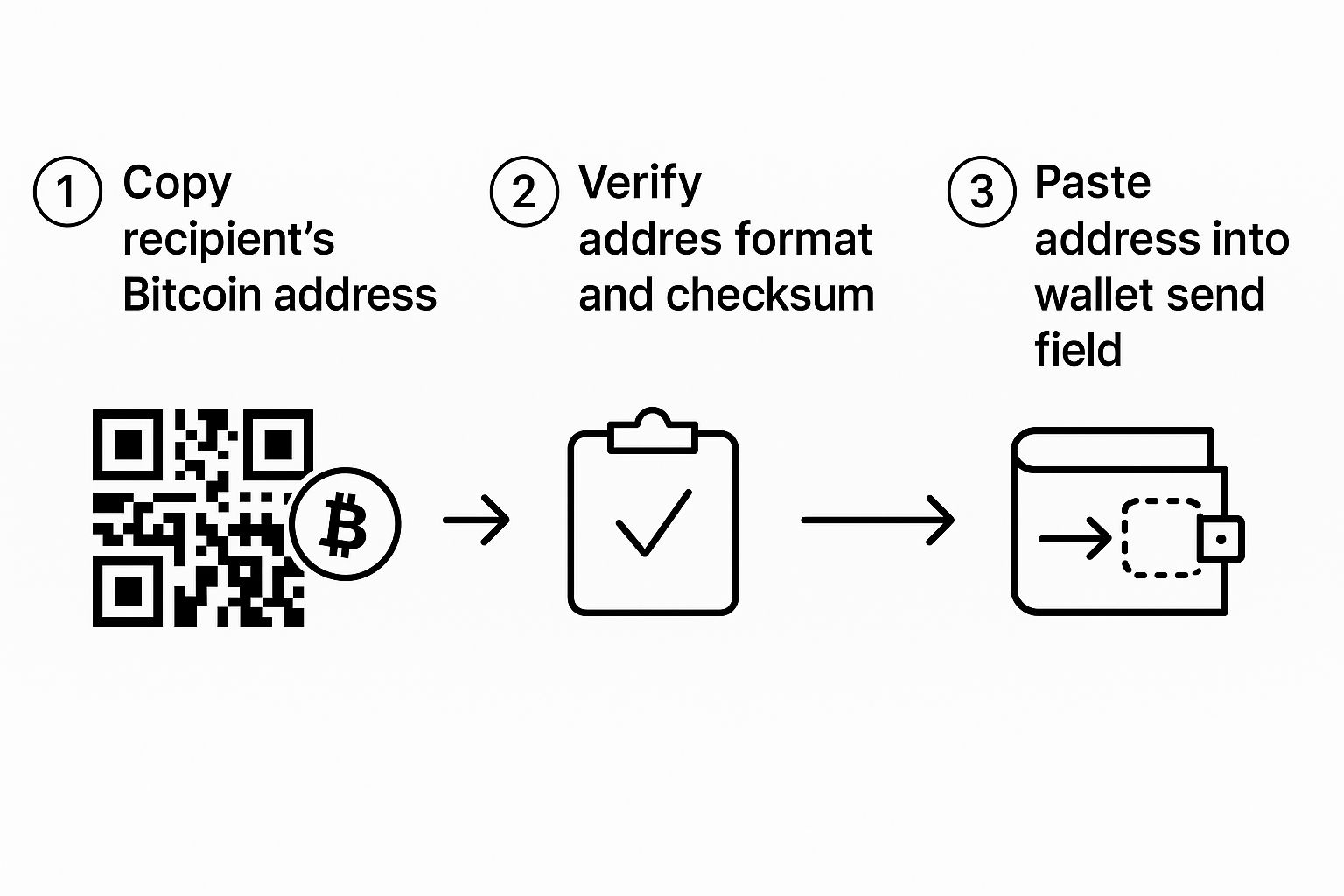
As the infographic shows, that double-check before you paste is what saves you from costly mistakes. Once you've entered the amount and given it a final review, the exchange will process the withdrawal and send your transaction out to the Bitcoin network.
Paying a Merchant or Another Person
Using Bitcoin to pay for things is getting more popular every day. This is the scenario where you need to be the most careful, since you're sending your money to someone else, and all Bitcoin transactions are final.
A merchant will usually give you a Bitcoin address and the exact amount due, often conveniently packaged into a QR code.
- Using a QR Code: This is by far the easiest and most secure method. Just open your wallet app, tap "Send," and look for the camera icon. Scan the code, and your wallet should automatically fill in both the address and the payment amount. All you have to do is review and confirm.
- Manual Copy-Paste: If you're paying a friend, they'll likely just message you their address. Like before, just copy the entire string of characters.
Once the details are in your wallet, stop and check everything one more time. Make sure the first and last few characters of the address you pasted match what the recipient sent. Confirm the BTC amount is correct. Remember, once you hit send, there's no going back. If you're confident everything is right, send the transaction and maybe give the recipient a heads-up that it's on its way.
Navigating Bitcoin Transaction Fees
One of the biggest hurdles when you're learning how to transfer Bitcoin is getting your head around transaction fees. It's easy to think of them like a standard bank fee, but that's not quite right. A better analogy is an auction.
You're essentially placing a small bid to incentivize miners to include your transaction in the very next "block" they add to the blockchain.

When the network is flooded with people trying to send Bitcoin, the auction gets competitive, and the bids (your fees) go up. When things are quiet, the bids go down. This direct link between network traffic and cost is what makes fees feel so unpredictable at times.
Finding the Right Fee for Your Transfer
So, how do you figure out the right amount to pay? Thankfully, you don't have to fly blind. Most modern wallets do the heavy lifting for you by suggesting a fee based on real-time network conditions. They'll usually give you a few choices, creating a simple trade-off between speed and cost.
- High Priority (Higher Fee): This is your go-to when time is of the essence. If you're paying a merchant and need confirmation ASAP (usually within 10 minutes), paying a premium gets you to the front of the line.
- Medium Priority (Standard Fee): For most everyday transactions, this is the sweet spot. It strikes a good balance, getting your transaction confirmed in a reasonable timeframe without breaking the bank.
- Low Priority (Lower Fee): Perfect for transfers that aren't time-sensitive, like moving Bitcoin to a cold storage wallet. You can save a decent chunk of change, but you have to be patient—it might take an hour or even longer if the network is busy.
If you want to get more granular, you can always check out a fee estimation tool like the one at https://blockbee.io/fees/estimate. These tools give you a live look at the fee market, so you can confidently set a custom amount that fits your needs.
Smart Ways to Lower Your Fees
While you can't stop the network from getting congested, you can definitely make some smart moves to keep your costs down. One of the single best things you can do is use a wallet that supports modern address formats like Segregated Witness (SegWit). These addresses are built for efficiency and can slash your transaction fees by 30% or more.
Key Insight: Your transaction fee is based on the digital "size" of the transaction data, not the amount of money you're sending. This means sending $10,000 in Bitcoin doesn't inherently cost more in fees than sending $10.
At the end of the day, almost all Bitcoin transfers are "on-chain" transactions that rely on this dance between addresses, fees, and miner confirmations. To get a more technical look, you can explore the mechanics of on-chain Bitcoin transactions. Mastering fees really comes down to understanding this dynamic, which empowers you to make smarter, more cost-effective transfers every single time.
So, Did My Transaction Go Through? Here’s How to Be Sure
You’ve double-checked the address, selected your fee, and finally clicked "Send." Now what? That little waiting game can be stressful, especially the first few times you do it. The good news is you don't have to sit there wondering. The Bitcoin network is a public ledger, which means you can watch your transaction’s journey in real time.
Every Bitcoin transaction generates a unique Transaction ID, usually shortened to TxID. Think of it as a digital receipt or your package's tracking number. This long string of characters is your golden ticket to verifying that your funds are on their way.
Using a Block Explorer to Track Your Funds
A block explorer is basically a search engine for the Bitcoin blockchain. It’s a website that allows you to pull up the details on any transaction, address, or block that has ever existed. To check on your transfer, just grab the TxID from your wallet’s transaction history and plug it into a block explorer's search bar.
Once you hit search, you'll see a screen with a lot of data. The main thing you want to look at is the number of confirmations.
A transaction gets its first confirmation as soon as a miner includes it in a newly solved block. As other miners add more blocks on top of that one, your transaction gets more confirmations. With each new confirmation, the transaction becomes exponentially harder to alter or reverse.
Why the Number of Confirmations Is a Big Deal: Most services, like exchanges or online stores, won't consider your payment final after just one confirmation. They'll typically wait for three to six confirmations to be safe, which can take anywhere from 30 to 60 minutes. This waiting period is their insurance against any potential issues, ensuring the funds are securely settled before they release your assets or ship your goods.
What to Do When Things Seem Stuck
Sometimes, a transaction doesn't go as smoothly as you’d hope. Looking it up on a block explorer can tell you exactly what’s going on.
- My Transaction is "Unconfirmed": If your transaction has been sitting in an "unconfirmed" state for a while, it almost always means the fee was set too low. Miners pick up transactions with the highest fees first, so if the network is busy, a low-fee transaction gets pushed to the back of the line, stuck in a sort of digital waiting room called the "mempool."
- Delays When Withdrawing from an Exchange: When you pull funds from an exchange, they don't always send your transaction out immediately. To save on costs, they often bundle multiple user withdrawals into one big transaction. This can cause a delay before your TxID even shows up on the blockchain. It's always a good idea to check the exchange's status page for any announced withdrawal delays.
Getting comfortable with tracking your own transactions is a crucial skill. It's especially important for things like peer-to-peer (P2P) transfers, which have become incredibly popular in places like Nigeria and Venezuela for moving money across borders. This use case perfectly illustrates Bitcoin's power outside of the old-school banking system. And with newer tech like the Lightning Network, many of these transfers are becoming almost instant. You can dive deeper into how Bitcoin is used for global remittance on CoinLaw.io.
Learning your way around a block explorer gives you total transparency and puts you in control. It’s the final piece of the puzzle, turning you from someone who just sends Bitcoin into someone who truly understands how the network operates.
Common Questions About Sending Bitcoin
Even when you feel like you've got the hang of it, sending Bitcoin for the first time can leave you with a few lingering questions. It's totally normal. Let's walk through some of the most common uncertainties people have, so you can hit "send" with total confidence.

One of the first things that trips people up is how long a transaction actually takes. It’s not quite the instant transfer you might be used to with other digital payments.
How Long Does a Bitcoin Transfer Take?
A Bitcoin transfer can take anywhere from a few minutes to, in some cases, a few hours. The speed really boils down to two things: how busy the network is and the transaction fee you attached.
Miners add a new "block" of transactions to the blockchain roughly every 10 minutes. Your transaction needs to be included in one of these blocks to get its first confirmation.
- For a standard transfer, you can usually expect that first confirmation in about 10-30 minutes.
- Most businesses and exchanges want to see more proof, typically waiting for 3-6 confirmations before they consider the transaction final. This usually takes somewhere between 30 and 90 minutes.
- If you set a super low fee when the network is swamped, your transaction might get stuck in line, waiting hours for a miner to find it worthwhile to process.
Can I Cancel a Bitcoin Transaction?
The short answer is no. Once a Bitcoin transaction is broadcast and confirmed on the blockchain, it's final and irreversible. There's no bank you can call or a central authority to reverse the charge.
This permanence is a fundamental part of what makes Bitcoin secure. It also means you have to be incredibly careful. Always, and I mean always, double-check the recipient's address and the amount before you send.
Some wallets have an advanced feature called "Replace-By-Fee" (RBF) that lets you resubmit an unconfirmed transaction with a higher fee to speed it up. But this isn't a true "cancel" button, and it's not something you should ever rely on to fix a mistake.
What Happens if I Use the Wrong Address?
This is the big one. Sending Bitcoin to the wrong address almost always means those funds are gone forever.
If you make a typo and the address is invalid (meaning it doesn't follow the proper format), most modern wallets will catch the error and stop you from sending. That’s the best-case scenario.
But if you send your funds to a valid Bitcoin address that just happens to be the wrong one, there’s no getting it back. The only hope would be to find the owner of that address and hope they’re kind enough to return it—which is practically impossible. This is precisely why sending a small test amount first is a non-negotiable habit for any significant transfer.
When you're running a business, managing crypto payments demands a system that's both reliable and simple. BlockBee offers a secure, non-custodial crypto payment gateway that takes the headache out of receiving and sending funds. With features like instant payouts and smooth e-commerce integration, we make crypto transactions easy.
