
how to integrate payment gateway in website: Quick guide
So, you need to get paid. Integrating a payment gateway into your website isn't just a technical task—it's about connecting your business to your customers in the most crucial moment of their journey. At its core, the process involves picking a provider (think Stripe or PayPal), setting up an account, and then using their API keys to link everything up on your site’s frontend and backend. The real work is in building a secure checkout form and making sure your system can correctly handle the transaction responses to confirm a successful payment.
Why Smart Payment Integration Matters

Figuring out how to properly integrate a payment gateway is a fundamental business decision, not just a box to check on your dev list. Why? Because a clunky, confusing, or sketchy-looking payment process is one of the fastest ways to lose a customer. It’s a primary driver of cart abandonment.
When you get it right, you see a direct impact on your bottom line through higher conversion rates. But a smart integration does more than just move money from point A to point B. It builds trust. When customers see payment options they recognize and feel confident their information is safe, they're not just more likely to buy—they're more likely to come back.
Streamlining Your Business Operations
The benefits extend far beyond what the customer sees. A good payment system can completely overhaul your internal workflow, getting rid of headaches like manual invoicing, chasing down late payments, and wrestling with messy spreadsheets.
Modern gateways give you powerful dashboards and automated features that just make life easier. Think about it:
- Automated Reporting: You get instant insights into sales data, transaction histories, and revenue trends without ever having to build a report from scratch.
- Simplified Invoicing: Automatically create and fire off professional invoices right after a sale or for recurring subscription payments.
- Reduced Administrative Overhead: Your team can finally stop spending hours on tedious financial admin and focus on what actually grows the business.
The Growing Importance of Secure Payments
As more business moves online, having a solid payment gateway has gone from a nice-to-have to an absolute necessity. The market numbers tell the story. The global payment gateway market was valued at USD 35.17 billion and is on track to hit USD 152.26 billion by 2032. That kind of explosive growth shows just how critical secure, real-time transaction processing has become. You can dig deeper into these numbers with insights from Data Bridge Market Research.
A seamless checkout experience is no longer a luxury—it’s an expectation. If the payment process is difficult or doesn't feel secure, over 70% of online shoppers will abandon their carts, leaving potential revenue on the table.
Ultimately, taking the time to set up your payment integration correctly is an investment in your company's future. It builds a scalable foundation that can handle your growth without creating friction for you or your customers.
Choosing the Right Payment Gateway for Your Project
Picking a payment gateway is a lot more than just finding a way to get paid. It's a critical decision that directly affects your customer's checkout experience, how much work your developers have to do, and even your conversion rates. The path you choose will define just how easy—or complex—it is to integrate payments into your website.
Your two main options are hosted gateways and integrated gateways. Let's break down what that really means for you.
A hosted gateway, like the classic PayPal Standard, is the simpler route. When a customer checks out, they are sent away from your site to the gateway's own secure page to finish the payment. The big win here is simplicity and reduced PCI compliance headaches, since the gateway is handling all the sensitive card data on their turf. The downside? That redirect can feel clunky and might scare some customers off, hurting your conversion rates.
Hosted vs. Integrated Gateways
On the flip side, an integrated (API-based) gateway like Stripe lets you build the entire payment experience right into your own checkout page. Customers never leave your site, which creates a seamless, professional flow that builds trust. While this gives you total control over the look and feel, it also means you carry more responsibility for security—even though modern tools do a great job tokenizing data to keep it safe.
This infographic lays out the core differences pretty clearly.
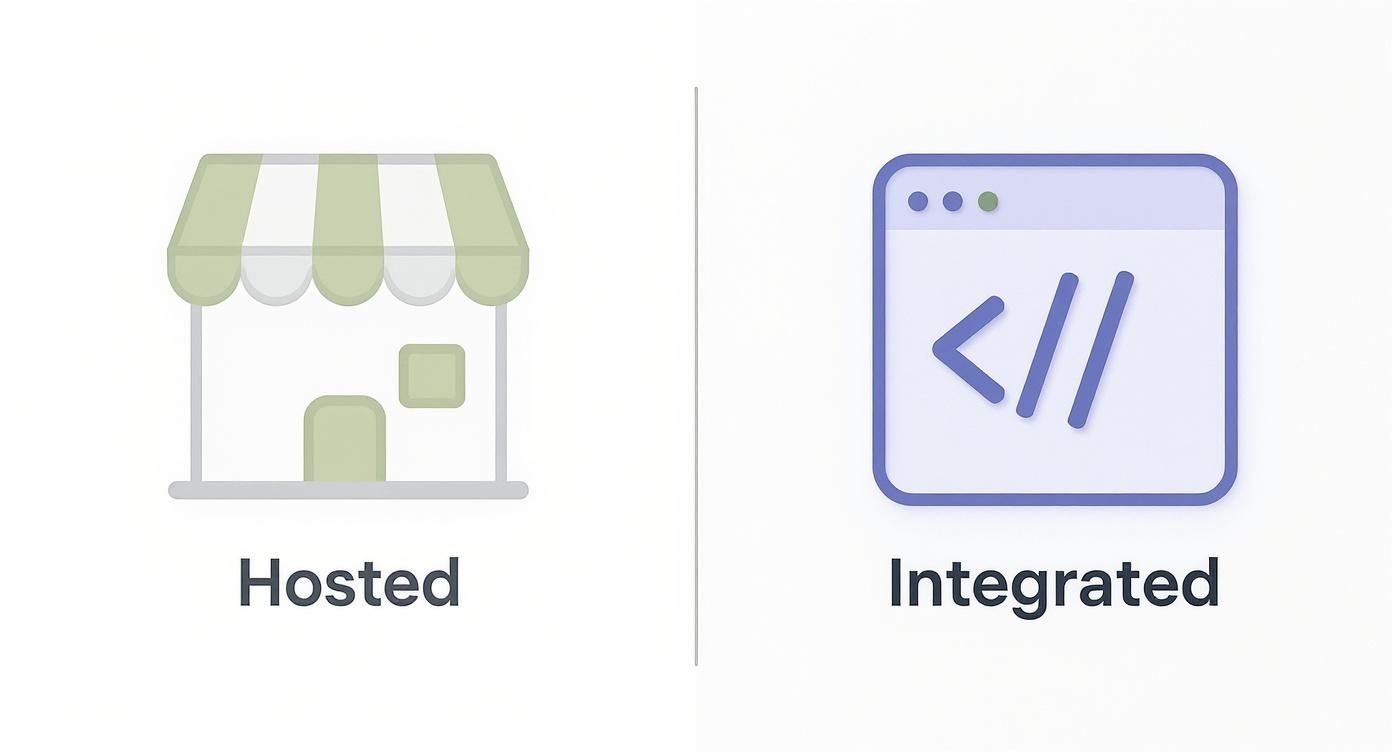
As you can see, it's a classic trade-off: you're either optimizing for easy setup (hosted) or for a fully controlled user experience (integrated).
To help you weigh the pros and cons, here’s a quick comparison of what you can expect from each approach.
Hosted vs Integrated Payment Gateway Comparison
| Feature | Hosted Gateway (e.g., PayPal Standard) | Integrated/API Gateway (e.g., Stripe) |
|---|---|---|
| User Experience | Redirects user off-site to a third-party page. | Seamless, on-site checkout experience. |
| Customization | Very limited; uses the gateway's branding. | Fully customizable to match your site's look and feel. |
| Setup Complexity | Simple and fast to set up. | More complex; requires development work with an API. |
| PCI Compliance | Minimal burden; the gateway handles it. | Higher responsibility, though tokenization helps. |
| Conversion Rate | Can be lower due to the disjointed user journey. | Often higher due to a smoother, more trusted process. |
Ultimately, the right choice depends on your technical resources and how much control you want over the final moments of your customer's purchase.
Key Factors to Evaluate
Beyond the hosted vs. integrated debate, there are a few other crucial details to sweat before you commit. Don't just pick the most famous name; dig into what really works for your business.
- Transaction Fees: Look past the headline percentage. Are there monthly fees, setup costs, or extra charges for things like chargebacks or international transactions? These can add up fast.
- Currency and Country Support: If you're selling internationally, make sure the gateway not only supports the right currencies but also the popular local payment methods in your target countries.
- Developer Documentation: I can't stress this enough. Bad documentation can turn a simple job into a developer's nightmare. Check out their API docs—are they clear? Do they have solid code examples and an active support forum?
The payment processing space is massive for a reason. Valued at roughly USD 27.0 billion, the market is expected to rocket to USD 106.06 billion by 2033, all thanks to the unstoppable growth of e-commerce. You can read more about payment gateway market projections to see where things are headed.
Choosing a payment partner is a balancing act between cost, customer experience, and technical lift. Sometimes, a slightly higher transaction fee is a small price to pay for a gateway that delivers a frictionless checkout and boosts your conversion rate by a few percentage points.
Your end goal is to make paying you feel invisible, secure, and fast. For a more detailed look at specific companies, have a look at our guide on the best payment gateway for ecommerce, where we compare options for different types of businesses.
Let's Get Technical: The Core Integration Process

Alright, this is where the rubber meets the road. To really get a grip on how to integrate a payment gateway, we need to pop the hood and look at the code and logic that connect your storefront to the financial network. Forget sifting through dense documentation for a moment—let's walk through the actual flow and the "why" behind each step.
We'll use a popular API-based gateway like Stripe for our examples, but don't worry, the fundamental concepts are pretty universal.
The entire process is a carefully choreographed dance between your website's frontend (what the user sees) and your backend server (where the secure stuff happens). Getting how these two sides talk to each other is the absolute key to a successful integration. To really understand this interaction, it helps to know how API in ecommerce works in general, since payment gateways are just highly specialized APIs built for transactions.
First Things First: Setting Up Your Developer Environment
Before you write a single line of code, your first stop is the payment gateway's dashboard. After you create an account, you'll need to grab your API keys. This is mission-critical. You’ll typically get two distinct sets:
- Publishable Key: This one is meant for your frontend code (like your JavaScript). It’s "public" in the sense that it can be seen in a browser's source code, but its powers are limited. It mainly just identifies your account and helps create payment tokens.
- Secret Key: As the name implies, this key is for your backend server (Node.js, Python, PHP, etc.) and only your backend. It's the key to the kingdom—it can perform sensitive actions like creating charges and issuing refunds, so you must keep it confidential.
Seriously, treat your secret key like you would your most important password. Never, ever expose it in your frontend code or commit it to a public GitHub repository. The standard, secure practice is to use environment variables to store it on your server.
Building the Frontend: The Checkout Form
Your checkout form is the part of the puzzle your customer actually sees and interacts with. Thankfully, modern gateways provide incredible tools like Stripe Elements or Braintree's Drop-in UI that make this part way easier and more secure than it used to be. These tools create secure iframes for credit card fields directly on your checkout page.
This iframe approach is a game-changer. It means sensitive card data never actually touches your server.
When the user hits "Pay," your JavaScript code talks directly to the gateway's API using that publishable key. The gateway then sends back a one-time-use token (or a similar payment method identifier). This token is just a secure, randomized string that represents the customer's payment details. It’s this token—not the raw card number—that you'll safely send to your server. This whole process, called tokenization, is a cornerstone of PCI DSS compliance.
Key Takeaway: The frontend’s main job is to collect payment details in a secure iframe, swap those details for a single-use token from the gateway, and then pass that token to your server for the actual processing. This keeps sensitive data far away from your systems.
Handling the Transaction on the Server-Side
Once your server gets that token from the frontend, the real work begins. This is where you'll use your secret API key to communicate with the gateway's API. A common flow involves creating what’s known as a "Payment Intent."
A Payment Intent is an object that tracks the entire lifecycle of a customer's payment, from start to finish. It moves through different statuses (like requires_payment_method, requires_confirmation, or succeeded), giving you a really solid way to manage the transaction and handle any hiccups.
Here’s a quick look at a simplified Node.js example using Stripe's library:
// On your server, using the Stripe Node.js library
const stripe = require('stripe')('your_secret_key_here');
app.post('/create-payment-intent', async (req, res) => {
const { paymentMethodId, amount } = req.body;
try {
const paymentIntent = await stripe.paymentIntents.create({
amount: amount, // Amount in cents, e.g., 2000 for $20.00
currency: 'usd',
payment_method: paymentMethodId,
confirm: true, // Attempt to confirm the payment immediately
});
res.json({ clientSecret: paymentIntent.client_secret, status: paymentIntent.status });
} catch (error) {
res.status(400).json({ error: { message: error.message } });
}
});
In this snippet, the server takes the paymentMethodId (our token) and the transaction amount from the request. It then tells Stripe to create and immediately confirm a payment for that amount. The API lets you know the final status. If it succeeds, you're clear to fulfill the customer's order—update your database, shoot off a confirmation email, and show a success message on the screen.
For a deeper dive with more detailed code examples, our complete guide to payment gateway API integration breaks it down even further.
What Happens After the Payment? Handling Logic with Webhooks
Getting that successful payment confirmation feels great, but it's just the beginning. Now the real work starts: fulfilling the order, updating inventory, sending a confirmation email, and a dozen other things that have to happen instantly.
You might be tempted to handle this on the front end, right after the customer sees the "Success!" message. Don't. Relying on the customer's browser to tell your server the payment went through is a recipe for disaster. What if they close the tab too quickly? Or their internet connection drops? This is precisely the problem webhooks were designed to solve.
Think of webhooks as automated notifications that the payment gateway sends directly to your server. Instead of your application constantly polling the gateway asking, "Is it done yet?", the gateway proactively tells you, "Hey, this payment just succeeded," or "This one just failed."
This event-driven model is far more reliable and efficient. When you're building out a payment integration, setting up a dedicated endpoint on your server to listen for these webhook events isn't just a good idea—it's essential.
Building a Secure Endpoint to Catch Webhooks
So, what does this "endpoint" look like? It's just a URL on your server that you give to the payment gateway, configured to accept POST requests. When a transaction event happens—like payment_succeeded, charge.failed, or customer.subscription.created—the gateway will hit that URL with a JSON payload containing all the details.
Your server’s job is to catch that data, make sure it’s legitimate, and then kick off whatever business logic needs to run.
The first question you should ask is, "How do I know this request is actually from the payment gateway?" Anyone could find your URL and send a fake request, trying to trick your system into shipping products for free. This is where signature verification comes in.
Every decent gateway includes a unique signature in the request headers. This signature is generated using a secret key that only you and the gateway share. Your very first step inside your webhook handler, before you touch anything else, must be to verify this signature. If the signature doesn't match, you throw the request out. No exceptions.
Your webhook handler should always do two things right away: verify the event's signature, and then immediately send back a
200 OKresponse. Acknowledging the request quickly tells the gateway you received it. If you don't, it might assume your endpoint is down and try sending the same event again, leading to messy duplicate actions.
Kicking Off Your Business Logic
Once you've verified a webhook, you can trust the data inside it and get to work. This is the fun part, where you automate the crucial fulfillment steps that keep your business running.
Here are a few common actions you'll want to trigger:
- Update the Order Status: When a
payment_succeededevent comes in, you can flip the order's status in your database from "pending" to "processing" or "paid." - Send Confirmation Emails: Fire off a request to your transactional email service to send the customer a receipt and order confirmation.
- Grant Access to Digital Goods: If you're selling software, online courses, or digital downloads, this is the moment you unlock access for the user.
- Notify Your Team: Ping your fulfillment team on Slack or another internal tool to let them know a new order is ready to be packed and shipped.
The scale of this automation is massive. By 2025, payment gateways are projected to handle an incredible $2.78 trillion in transactions globally. You can discover more about payment gateway statistics to get a sense of just how central this technology has become. Getting your post-transaction logic right with webhooks is your key to operating reliably in this enormous market.
Mastering Security and PCI Compliance

Let's talk about something serious: handling your customers' payment data. Getting this wrong can lead to a world of hurt—not just financial loss, but a hit to your brand's reputation that's hard to come back from. This is why getting a handle on security and the Payment Card Industry Data Security Standard (PCI DSS) is absolutely essential.
PCI DSS is the rulebook for anyone who accepts, processes, stores, or transmits credit card information. The standards are there to make sure you're maintaining a secure environment, covering everything from how your network is set up to who has access to what. It can feel a bit overwhelming at first.
The good news? Modern payment gateways like Stripe and Braintree do a lot of the heavy lifting for you. When you use their pre-built UI components (think Stripe Elements or Braintree's Drop-in UI), the sensitive card details are sent straight from the customer's browser to the gateway's servers. Your own server never even touches the raw card data, which massively shrinks your PCI compliance burden.
Your Essential Security Checklist
Even though the gateway handles the most sensitive parts, you're not completely off the hook. Your own server, your API keys, and your website are still your responsibility, and they need to be locked down tight.
Here’s a rundown of the absolute must-dos for any website that takes payments:
- Guard Your API Keys: Your secret API key is the digital key to your financial kingdom. Treat it as such. It should live as an environment variable on your server—never, ever expose it in your frontend code or commit it to a public GitHub repository.
- Use HTTPS Everywhere: It's no longer optional. Your entire site needs to run on HTTPS, not just the checkout page. An SSL/TLS certificate encrypts all data moving between the customer and your site, preventing snooping. Besides, modern browsers will slap a "not secure" warning on any non-HTTPS page, which is a surefire way to kill customer trust.
- Embrace Tokenization: This is the cornerstone of modern payment security. Instead of passing around a real card number, the gateway gives you a secure, single-use token to process the transaction. This way, you get to charge the customer without ever handling the sensitive data yourself. To get a better grasp of the mechanics, you can learn more about https://blockbee.io/blog/post/what-is-payment-tokenization and how it keeps data safe.
Remember, security isn't a "set it and forget it" task. It's an ongoing process. You have to stay vigilant, regularly monitor for new vulnerabilities, and keep up with best practices to protect your business and, most importantly, your customers.
A big part of that ongoing commitment is performing a regular website security audit. This helps you find and patch any weak spots before someone else does.
Tackling Common Integration Questions
When you're in the weeds of an integration, a few questions always seem to surface. It happens to everyone. Getting these sorted out early on can save you a ton of headaches and prevent you from building on a shaky foundation. Let's walk through some of the most common ones I've run into over the years.
Gateway vs. Processor: What’s the Real Difference?
It’s incredibly common to see these terms used interchangeably, but they are two very different pieces of the payment puzzle. They work together, but they have distinct jobs.
Think of the payment gateway as the digital version of a point-of-sale terminal—the machine you swipe or tap your card on in a physical store. Its entire purpose is to securely grab the customer's payment details, lock them down with encryption, and then pass them along.
The payment processor is the one doing the heavy financial lifting behind the scenes. It's the entity that actually talks to the banks—the customer's (the issuing bank) and yours (the acquiring bank)—to get the green light for the transaction and move the money. Simply put, the gateway is the secure messenger, and the processor is the one handling the funds with the banking networks. You absolutely need both.
Do I Really Need an SSL Certificate?
Yes. Unquestionably, yes. There is no scenario where this is optional.
An SSL/TLS certificate encrypts the entire conversation between your customer's web browser and your server. Without it, every piece of data, including credit card numbers and personal information, is sent in plain text, making it easy for an attacker to intercept. This isn't just a "nice-to-have"; it's a core requirement for PCI compliance.
It's worth remembering that without HTTPS across your entire site, you're not just risking your customers' data. You're also guaranteeing that every modern browser will plaster a "Not Secure" warning on your site, which is one of the fastest ways to kill trust and send your conversion rates plummeting.
How Should I Handle Transaction Fees?
This is where the technical side of things meets business strategy. Most gateways will charge you a percentage of the transaction amount plus a small fixed fee, like the common 2.9% + $0.30 model. How you deal with that cost is up to you.
Here are the main ways to approach it:
- Absorb the Cost: This is the most popular route. You simply bake the transaction fees into the overall price of your products. It gives your customers a clean, straightforward checkout experience with no last-minute surprises.
- Add a Processing Fee: You can also pass the fee directly to the customer, often showing it as a separate line item at checkout. A word of caution here: check your local laws first, as surcharging is illegal or restricted in some places. You also have to consider the customer's reaction—unexpected fees are a major cause of cart abandonment.
- Use a Tiered Model: This works especially well for subscriptions or services. You can structure your pricing tiers so that higher-level plans, which might offer more value, also help offset the processing fees you're paying on their behalf.
There's no single right answer. The best method really comes down to your profit margins, what's standard in your industry, and what your customers will tolerate.
At BlockBee, our goal is to make accepting cryptocurrency payments as simple and secure as possible. As a non-custodial platform, you always have full control of your funds, with instant payouts and genuinely low fees. You can get up and running in no time with our developer-friendly API or one of our e-commerce plugins. Find out more at https://blockbee.io.
