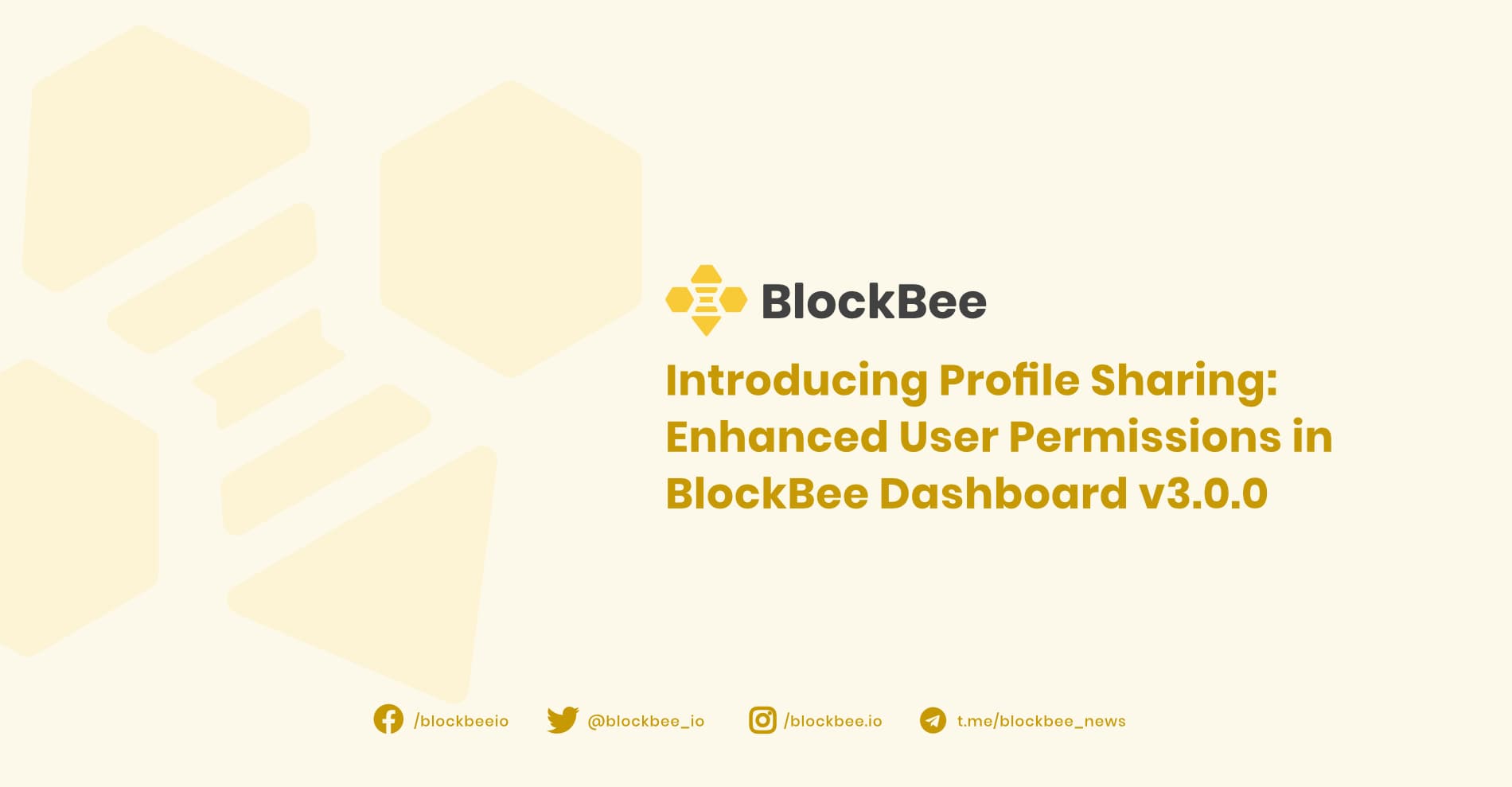
Introducing Profile Sharing: Enhanced User Permissions in BlockBee Dashboard v3.0.0
BlockBee Dashboard v3.0.0 is live! Share profiles with team members using role-based permissions, enjoy faster navigation, and benefit from improved performance and stability.
We’re excited to announce the release of Dashboard v.3.0.0, featuring the highly anticipated Profile Sharing functionality, along with UI/UX improvements, performance enhancements, and a number of bug fixes. Let’s dive into the details of this new version and explore how it will help streamline your BlockBee experience.
Profile Sharing for Seamless Collaboration
With this update, you can now invite users to access your BlockBee profile and grant them specific permissions based on their role. Whether you're collaborating with a colleague or working with a developer, you have full control over what they can see and do within your account.
To invite a user, simply go to the Permissions settings page, paste the email of the user you wish to invite, and select the appropriate permissions. Once the user accepts the invitation, you can tailor their access to match their role. Here are the available permissions you can assign:
- Base Profile Settings: Grant the user permission to access your profile settings.
- Dashboard: Allow the user to access the aggregated data available on the Dashboard.
- View Transactions: Permit the user to view transactions and their details.
- Create Payments: Allow the user to create payment links for your profile.
- Export Transactions: Permit the user to export reports from your profile.
- Storefront Settings: Grant the user permission to modify storefront settings (note: base profile settings must be enabled first).
- Process Payouts: Allow the user to process payouts from your profile.
- View Payouts: Permit the user to view your payouts.
- Payouts Wallet: Grant the user permission to view your self-custodial wallet balances.
- Change POS Users: Allow the user to create and delete Point-of-Sale (POS) users.
- Change Output Addresses: Permit the user to modify your wallet addresses (only grant this permission to trusted users).
- Change API Key Settings: Grant the user permission to manage your API key, including generating, regenerating, or upgrading to API Key v2.
- View POS Users: Allow the user to view the usernames of Point-of-Sale (POS) users.
- Create Payout Requests: Permit the user to create payouts (only grant this permission to users you fully trust with your funds).
UI/UX Improvements & Performance Enhancements
Along with the Profile Sharing feature, we’ve made several UI/UX updates to improve navigation within the Dashboard. These changes are designed to make it easier and faster to access the tools and data you need. We’ve also focused on enhancing performance, ensuring quicker load times and a more responsive interface.
Bug Fixes
This update also includes minor bug fixes that contribute to the overall stability and reliability of the platform. We’ve worked hard to ensure BlockBee continues to offer a seamless experience.
Your Feedback Matters
As always, your feedback is invaluable to us. If you have any questions, suggestions, or encounter any issues, please don’t hesitate to reach out. We’re committed to improving BlockBee, and your insights help us make it even better.
