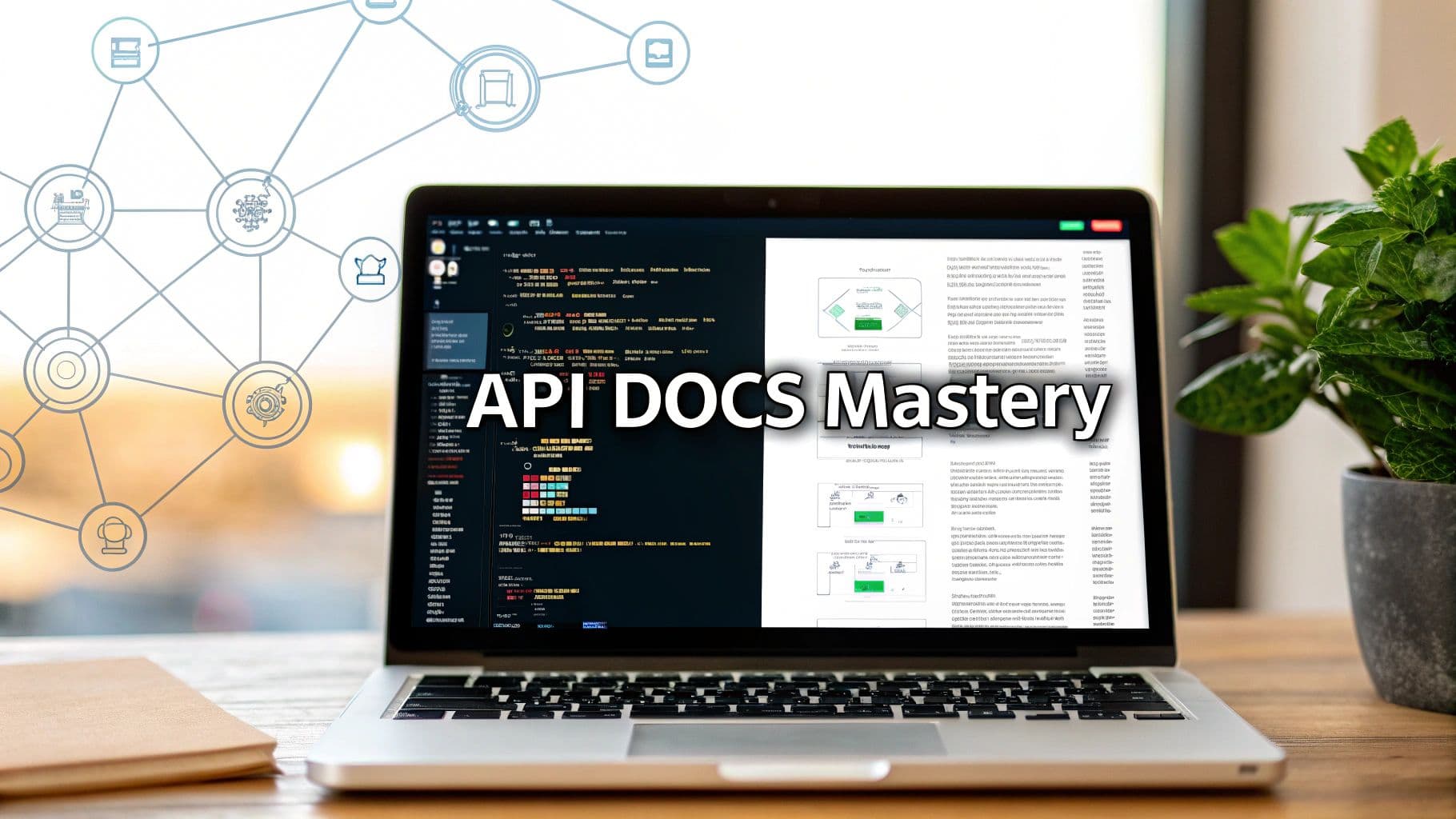
7 API Documentation Best Practices for 2025
In the world of digital payments, a powerful API is only half the battle. The other half is documentation that empowers, not frustrates, developers. Generic guides and vague endpoint lists lead to slow integrations, endless support tickets, and lost opportunities. For a seamless developer experience, especially with payment APIs where precision and security are paramount, adopting elite documentation standards is non-negotiable. Subpar resources don't just annoy developers; they actively erode trust in your platform and can directly impact your bottom line.
This roundup cuts through the noise, presenting seven actionable API documentation best practices that transform your developer portal from a reference manual into an integration accelerator. We will move beyond generic advice and provide specific, implementation-focused strategies that address the real-world challenges of integrating complex systems like payment gateways.
You will learn how to structure comprehensive error guides, provide interactive sandboxes, and create crystal-clear authentication instructions. Each point is designed to be immediately useful, helping you build documentation that reduces developer friction, accelerates time-to-market, and makes your API the obvious choice for technical teams. We will cover the critical components necessary for creating a truly effective and developer-centric resource.
1. Interactive API Documentation with Sandbox/Playground
Static documentation is a relic of the past. One of the most impactful api documentation best practices is to provide an interactive environment where developers can execute API calls directly within the browser. This hands-on approach, often called a sandbox or playground, transforms documentation from a passive reference guide into an active learning tool, dramatically reducing the time it takes for a developer to make their first successful API call.
An interactive playground allows users to modify parameters, send requests to a test server, and see real-time responses without writing a single line of code or setting up a local development environment. This immediate feedback loop is invaluable for understanding an API’s behavior, especially for complex systems like payment gateways. Companies like Stripe and Twilio have set the industry standard, proving that allowing developers to "play" with the API is the fastest way to drive adoption and integration.

How to Implement an Effective API Playground
Creating a useful sandbox environment requires more than just an "Execute" button. It needs careful planning to ensure it's a safe, informative, and realistic testing ground.
- Provide Pre-filled Sample Data: Auto-populate fields with valid, anonymized sample data. For a payment API, this could include test credit card numbers, sample customer details, and mock product IDs. This removes initial friction and lets developers see a successful request immediately.
- Isolate from Production: The sandbox must operate entirely separately from your live production environment. This ensures that test transactions and data creation have zero impact on real customer data or financial records.
- Display Clear Error Messages: When a test call fails, the playground should return clear, actionable error messages. Instead of a generic "400 Bad Request," provide a specific reason like, "The 'amount' parameter is missing," and link to the relevant documentation section.
- Reflect the Latest API Version: Ensure your interactive documentation is always synchronized with your current API version. A playground that demonstrates outdated endpoints or parameters will cause significant confusion and frustration.
2. Comprehensive Error Documentation
A successful API integration is defined not just by how well it handles success, but by how predictably it manages failure. A crucial component of api documentation best practices is providing a comprehensive guide to all possible error responses. Developers will inevitably encounter errors, and clear, actionable documentation transforms these moments from frustrating roadblocks into manageable debugging tasks. Vague error messages force developers to guess, slowing down integration and eroding confidence in your API.
Detailed error documentation should catalog every potential failure state, including HTTP status codes, custom internal error codes, human-readable messages, and most importantly, clear steps for resolution. This level of detail is a hallmark of robust developer experiences, as seen in the extensive error handling guides provided by services like the Google Cloud API and Amazon Web Services. When a developer receives a 401 Unauthorized error, your documentation should immediately help them diagnose whether it's an expired token, an incorrect API key, or a permissions issue.

How to Implement Effective Error Documentation
Building a useful error guide requires a systematic approach to categorizing and explaining potential issues, ensuring developers can quickly find solutions.
- Group Errors by Category: Organize errors logically. Common categories include authentication errors (4xx), validation errors (4xx), server-side issues (5xx), and rate-limiting problems. This structure helps developers quickly pinpoint the source of their problem.
- Use a Consistent Response Format: Define a standard JSON or XML error response structure and use it across all endpoints. This predictability allows developers to write generic error handling logic that works for your entire API. A typical format might include
{"error_code": "invalid_card_number", "message": "The provided card number is not valid."}. - Provide Code Examples for Handling Errors: Show, don't just tell. Include code snippets in various popular languages (like Python, JavaScript, or PHP) demonstrating how to properly use a
try-catchblock to parse your error responses and implement appropriate fallback logic. - Explain the "Why" and "What Next": For each error, explain the likely cause and provide concrete next steps. For an
insufficient_fundserror in a payment API, the documentation should suggest prompting the customer to use a different payment method.
3. Clear Authentication and Authorization Documentation
Authentication is the first hurdle any developer must clear before making a single successful API call. Unclear or confusing authentication instructions are a primary reason for developer friction and abandonment. A key component of api documentation best practices is providing explicit, step-by-step guidance on how to securely authenticate with your API. This documentation must cover everything from generating credentials to managing tokens and understanding permission scopes.
Failing to document authentication properly is like giving someone a key but not telling them which door it opens. Developers need to know precisely which method to use (e.g., API Keys, OAuth 2.0, JWT), how to obtain their credentials, and where to place them in a request. Leading platforms like Google and GitHub excel at this by providing dedicated, comprehensive guides that walk developers through each required step, ensuring a smooth and secure onboarding process.

How to Implement Clear Authentication Documentation
Effective authentication documentation anticipates developer questions and provides clear, actionable answers to prevent frustration and support tickets.
- Provide Working Code Examples: For each supported authentication method, offer copy-and-paste code examples in multiple popular programming languages (e.g., Python, JavaScript, cURL). This allows developers to see a practical implementation immediately.
- Document Common Error Scenarios: List common authentication errors, such as
401 Unauthorizedor403 Forbidden, and explain their likely causes. For example, detail what happens when an API key is invalid, a token has expired, or the required scope is missing. - Create Quick-Start Guides: For simple authentication flows like static API keys, create a condensed quick-start guide. This helps developers who need to get up and running quickly without digging through complex OAuth 2.0 flow diagrams that may not be relevant to them.
- Explain Token Management Clearly: If your API uses tokens (like in OAuth 2.0), clearly document the token lifecycle. Explain how to obtain an access token, how and when to use a refresh token, and what the token expiration policies are. For more details on enhancing API security, you can learn more about implementing robust authentication on blockbee.io.
4. Versioning Strategy Documentation
APIs are not static; they evolve with new features, security updates, and architectural improvements. One of the most critical api documentation best practices is to clearly and comprehensively document your versioning strategy. Without a transparent policy, unexpected changes can break developer integrations, erode trust, and create significant maintenance burdens for both your team and your users. A well-documented versioning strategy acts as a contract, providing developers with the stability and predictability they need to build and maintain their applications.
A strong versioning document outlines how to specify a version in a request, what constitutes a breaking versus a non-breaking change, and the lifecycle for each version. It sets clear expectations for deprecation, giving developers a predictable timeline to migrate their code. For payment APIs, where stability is paramount, this clarity is non-negotiable. Companies like Stripe provide exemplary versioning documentation that details their date-based versioning approach, ensuring developers can upgrade their integrations at their own pace without fear of sudden disruptions.
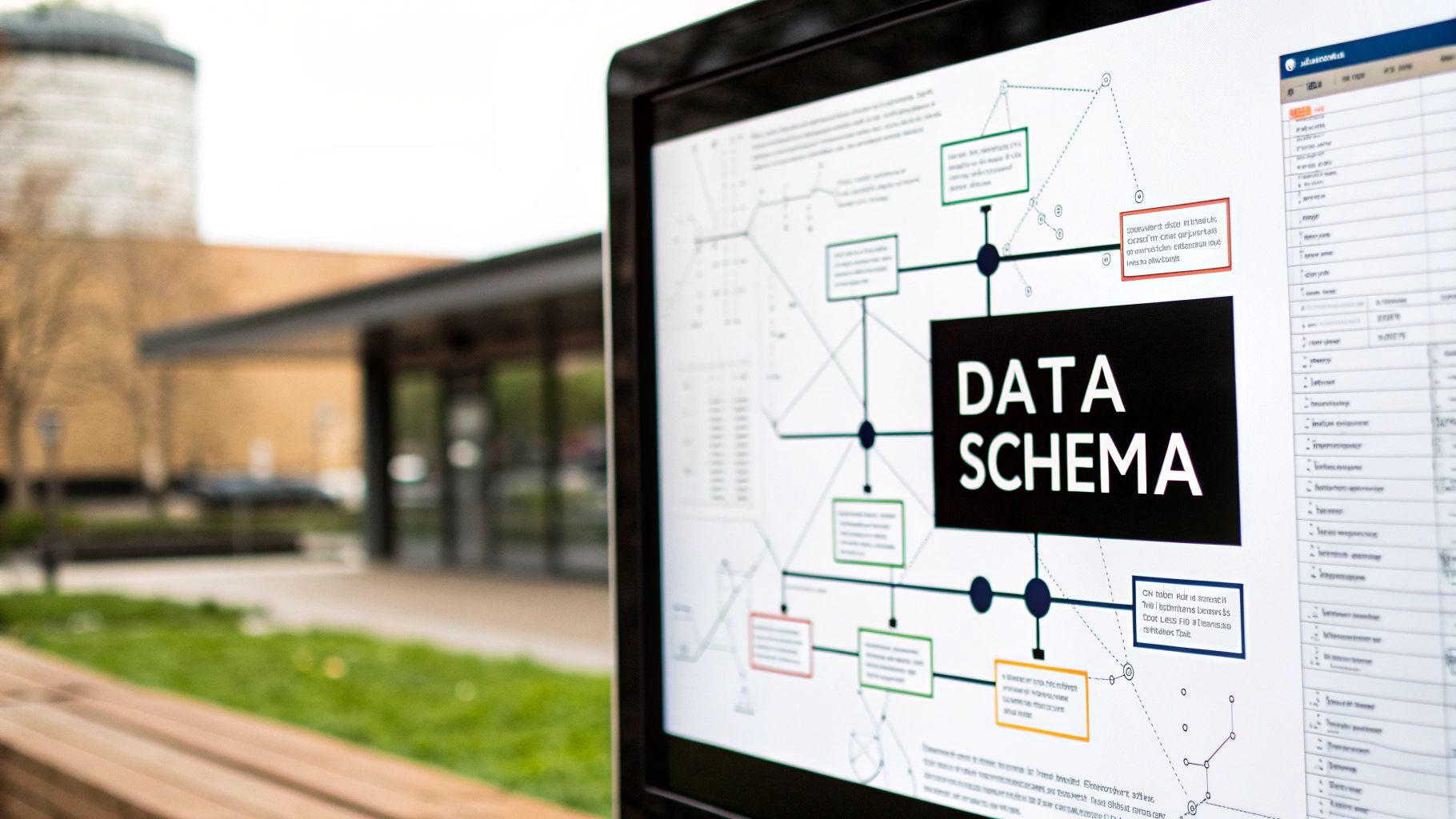
How to Implement Effective Versioning Documentation
Clear communication is the foundation of a successful API evolution strategy. Your documentation should leave no room for ambiguity and provide a clear path forward for developers.
- Define "Breaking Change" Explicitly: Clearly state what your organization considers a breaking change. This typically includes removing an endpoint, changing a data type for a field, or adding a new required parameter. This definition helps developers understand the impact of upcoming releases.
- Provide a Detailed Changelog: Maintain a comprehensive and easily accessible changelog for every version. Each entry should describe the change, its impact, and link to the relevant updated documentation sections. The GitHub API changelog is a great example of this.
- Publish a Deprecation Policy and Schedule: Never surprise developers by removing an old version. Publish a clear deprecation policy that specifies the notice period (e.g., 6-12 months) before an old version is retired. This gives teams ample time to plan and execute their migration.
- Create Clear Migration Guides: When introducing a breaking change or a new major version, provide a step-by-step migration guide. This guide should include code examples, highlight specific endpoint changes, and explain the benefits of upgrading, as seen in the transition guides for the Twitter API.
5. Code Examples in Multiple Programming Languages
Abstract endpoint definitions and parameter lists are not enough. A truly essential api documentation best practice is to provide practical, copy-and-paste-ready code examples in multiple popular programming languages. This simple addition drastically lowers the barrier to entry, making an API accessible to a much broader audience and significantly shortening the time from first glance to successful integration.
By offering code snippets in languages like Python, JavaScript, PHP, and Java, you meet developers where they are, allowing them to work within their preferred tech stack. This eliminates the tedious and error-prone process of manually translating cURL requests into a specific language's syntax. Developer-first companies like Twilio and SendGrid have set the standard here, using simple language tabs to let users instantly switch between different code examples for the same API endpoint. This demonstrates a deep understanding of developer needs and streamlines the entire integration process.
How to Implement Effective Code Examples
Providing high-quality, multi-language examples goes beyond simply translating a single request. It involves creating a robust and reliable resource that developers can trust.
- Focus on Your Audience's Languages: Analyze your user base to determine which programming languages are most common. Polling your community or using analytics can help you prioritize which languages to support first, ensuring your efforts have the maximum impact.
- Leverage Official SDKs: Whenever possible, base your code examples on your official Software Development Kits (SDKs). This not only promotes the use of your SDKs but also ensures the examples are idiomatic, maintainable, and follow best practices for that specific language.
- Include Both Basic and Advanced Cases: Start with a simple "hello world" example, like creating a basic payment charge. Then, provide more advanced examples demonstrating complex features such as adding metadata, handling idempotency keys, or implementing error-handling logic. This layered approach caters to both new and experienced users. For more details on this, check out this guide on payment gateway API integration.
- Keep Examples Up-to-Date: Code examples must be as meticulously version-controlled as the API itself. Outdated snippets that use deprecated parameters or methods will break integrations and erode developer trust. Automate testing for your code examples to ensure they always work with the latest API version.
6. Getting Started Guide and Quick Start Tutorial
Comprehensive API references are essential, but they can be overwhelming for new users. An effective api documentation best practice is to create a dedicated "Quick Start" guide that bypasses the noise and leads a developer to their first successful API call in the shortest time possible. This tutorial-style guide acts as a curated path, focusing on a single, high-value use case to demonstrate the API's core functionality and deliver an immediate sense of accomplishment.
Instead of forcing developers to piece together information from various endpoints, a quick start guide provides a step-by-step recipe for success. It covers everything from generating API keys to executing a complete, functional request. For a payment API, this is often an "Accept a payment" flow. Industry leaders like Stripe and Twilio excel at this, understanding that a fast, positive initial experience is critical for converting a curious developer into an active user. This approach minimizes initial friction and builds momentum for deeper integration.
How to Create a High-Impact Quick Start Guide
An effective quick start guide is prescriptive, goal-oriented, and ruthlessly focused on speed-to-value. It should be the most direct route to a "hello world" moment for your API.
- Focus on a Core Use Case: Select one primary workflow that showcases immediate value. For a payment API, this is typically creating a charge. Avoid trying to cover multiple scenarios; the goal is a single, clear win.
- Provide Copy-and-Paste Code Snippets: Offer complete, working code examples for each step in popular programming languages. Ensure the code is self-contained and ready to run with minimal modification, ideally just inserting an API key.
- Clearly Define Success: Tell the developer exactly what to expect. For instance, "After running this code, you will see a 'charge.succeeded' event and a transaction ID in the response." This helps them confirm they've followed the steps correctly.
- Link to Deeper Dives: Once the developer achieves their first success, guide them to the next logical steps. Include links to more comprehensive documentation, such as handling different payment methods, managing refunds, or exploring advanced features.
7. Request/Response Schema Documentation
Ambiguity is the enemy of effective API integration. A cornerstone of api documentation best practices is providing exhaustive documentation for request and response schemas. This means clearly defining the data structures for every endpoint, detailing each field's data type, validation rules, and whether it's required or optional. Without this, developers are left to guess, leading to trial-and-error coding, preventable bugs, and significant integration delays.
A well-documented schema acts as a contract between the API and its consumers. It explicitly states what data the API expects to receive and what data it will return, leaving no room for misinterpretation. For payment APIs, where data integrity is paramount, this level of detail is non-negotiable. Clearly defined schemas for objects like Transaction, Customer, or Invoice ensure that developers can build robust, error-resistant integrations that handle data correctly from the very first attempt.
How to Implement Effective Schema Documentation
Creating clear and machine-readable schema documentation is a systematic process that combines formal definitions with practical examples. The goal is to provide a single source of truth for your API's data models.
- Use a Schema Definition Language: Leverage industry standards like OpenAPI (formerly Swagger) or JSON Schema to define your data models. These languages provide a formal, machine-readable way to describe data types, constraints (e.g., maximum string length, minimum numeric value), and object structures.
- Include Rich Descriptions and Context: Don't just list field names and types. Add a human-readable description for each field that explains its purpose and business logic. For example, a
statusfield in a transaction response should be accompanied by a list of all possible values (pending,succeeded,failed) and what each one means. For a deeper dive into this, you can explore more on the importance of introducing new API fields and their documentation. - Provide Complete Examples: For every schema, include a complete JSON payload example for both the request and the response. These examples should showcase various scenarios, including nested objects and optional fields. Understanding how to correctly process incoming data, especially from event-driven systems like webhook implementations, relies heavily on well-defined schemas.
- Validate Documentation Against the API: Ensure your documented schemas are always in sync with the actual API behavior. Automate this process by generating documentation directly from your codebase or by running validation tests that compare live API responses against the documented schemas.
API Documentation Best Practices Comparison
| Item | Implementation Complexity 🔄 | Resource Requirements ⚡ | Expected Outcomes 📊 | Ideal Use Cases 💡 | Key Advantages ⭐ |
|---|---|---|---|---|---|
| Interactive API Documentation with Sandbox/Playground | High - requires integration and maintenance | Moderate to High - development and security efforts | Faster integration, immediate validation | Developer onboarding, live testing, exploration | Hands-on experience, reduces tool switching |
| Comprehensive Error Documentation | Medium - continuous updates needed | Moderate - documentation and organization | Reduced support tickets, quicker debugging | Debugging, error handling, client robustness | Improves developer experience, proactive fixes |
| Clear Authentication and Authorization Documentation | Medium to High - complex flows, frequent updates | Moderate - security expertise needed | Reduced security errors, faster integration | Secure API access, multi-auth support | Boosts security and trust, clear guidance |
| Versioning Strategy Documentation | Medium - requires careful planning | Moderate - maintenance of versions and docs | Predictability, smooth migration | Long-term API stability, breaking changes | Builds confidence in API stability |
| Code Examples in Multiple Programming Languages | High - maintaining multiple language examples | High - requires multi-language expertise | Accelerated onboarding, reduced errors | Diverse developer audiences, multi-platform | Practical, language-specific best practices |
| Getting Started Guide and Quick Start Tutorial | Low to Medium - straightforward content creation | Low to Moderate - content updates required | Faster first success, increased adoption | New users, onboarding, first-time integration | Simplifies onboarding, positive first impression |
| Request/Response Schema Documentation | Medium to High - detailed and accurate upkeep | Moderate - schema design and validation | Reduced guesswork, supports automation | Contract-first development, validation | Clarity on data structures, automated tooling |
Turning Documentation into Your Competitive Advantage
Navigating the landscape of API integration, especially in the high-stakes world of payments, reveals a fundamental truth: documentation is not a supplementary feature, it's the core of the developer experience. The best practices we've explored-from providing interactive sandboxes and crystal-clear authentication guides to offering robust versioning strategies and multi-language code examples-are more than just items on a checklist. They represent the building blocks of a seamless, efficient, and ultimately successful integration journey.
Mastering these concepts transforms your API from a mere tool into a powerful, self-service platform. When developers can resolve their own issues using comprehensive error code libraries or get up and running in minutes with a concise quick-start guide, you're not just saving them time; you're building trust. This trust is the currency of the API economy. It directly translates into faster adoption rates, reduced support ticket volumes, and a stronger, more loyal developer community. For a broader understanding of how stellar API documentation can elevate your product, explore additional resources on achieving developer adoption and seamless integration like these API Documentation Best Practices for Devs.
Key Takeaways for Immediate Impact
To start turning these insights into action, focus on the following high-impact areas:
- Reduce First-Call Friction: Prioritize your "Getting Started" guide and authentication documentation. A developer's first five minutes with your API are the most critical. Make that initial
200 OKresponse as easy to achieve as possible. - Empower, Don't Obfuscate: Implement an interactive API playground. Allowing developers to make real API calls directly from the documentation demystifies complex endpoints and accelerates their learning process immensely.
- Plan for Failure: Your error documentation is just as important as your success-path documentation. A well-documented error message turns a moment of frustration into a productive debugging session.
Ultimately, investing in these api documentation best practices is an investment in your product's scalability and market position. In a competitive environment like payment processing, the platform that is easiest to integrate often wins. By treating your documentation as a first-class product, you create a powerful competitive advantage that attracts top-tier developers and enables your customers to build innovative solutions on your platform with confidence and speed. Your goal is to make your API the path of least resistance, and exceptional documentation is the map that guides developers there.
Ready to see these principles in action? Explore BlockBee's developer-centric crypto payment API, built on a foundation of clear, comprehensive, and actionable documentation designed to get you transacting in minutes. See how our commitment to a superior developer experience can simplify your integration at BlockBee.
